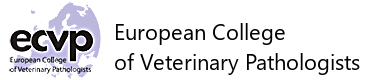As of 2025, the ECVP examination will be delivered digitally using the ExamSoft platform and the Examplify application.
| 2022 | 2023 | 2024 | 2025 | |
| Histopathology | Paper | Paper | Digital | Digital |
| Gross Pathology | Paper | Paper | Digital | Digital |
| General Pathology | Digital | Digital | Digital | Digital |
| Veterinary Pathology | Paper | Digital | Digital | Digital |
| Comprehensive Pathology | Paper | Paper | Paper | Digital |
Of note, regarding Histopathology, only the description will be performed digitally. Glass slides and standard microscopes remain. There will be no use of virtual slides. For Gross Pathology, images will be projected in the room using a beamer.
ExamSoft/Examplify is intuitive and self-explanatory. There should be no issue in using it. We are trying with this information to be as clear as possible. May you find some missing or unclear information, please let us know at admin@ecvpath.org
ExamSoft/Examplify tutorial is available below;
ExamSoft and Examplify
ExamSoft is a digital examination platform. Examplify is the application to be installed on each candidate’s computer and used to download, take and upload an examination. Prior to taking an examination, candidates download the examination package made available (Internet connection required). The content of the examination package is secured and accessible only by entering a password which will be delivered at the examination. When taking an examination, security is obtained by disactivating any internet connection and any access to other software installed on the computer. Upon completion, the candidate uploads the completed examination package back onto the ExamSoft platform (WiFi required) for correction by Examination Committee members.
Computer
Candidates will have to use their own computer to take the examination. This allows candidates to get familiar with the use of the system prior to taking the examination and will avoid any issue in not being used to the computer provided (foreign keyboard for instance). Minimum system requirements are available here. Examplify works with most modern computers, both Mac and Windows operating systems. Examplify will not run on Chromebooks, Android, or Linux operating systems. Examplify does not support touchscreen input devices on Mac or Windows laptops. We strongly advise you take a mouse with scrolling wheel since we observed some touchpads were inactivated by Examplify. This last point can be tested prior to the exam during the set up phase.
Candidate preparation
For candidates to be proficient in using the digital platform, upon acceptance of their application to the examination, the following process will take place:
- Candidates will receive a briefing package with the following documents:
- Set-up of Examsoft account and Examplify on computer
- Downloading an examination
- Taking an examination with Examplify
- Uploading a completed examination
- A presentation with all the necessary information is available here.
- In November-December prior to taking the examination, candidates will be invited to set up their system. They will be prompted to activate their account and download and activate Examplify (the software used to take the examination). Then, a test in similar format to the examination will be made available and executed remotely to confirm set-up.
- Systematic individual feedback will be required and dedicated troubleshooting sessions will be organized for candidates who did not successfully manage to set up.
At the Examination
Candidates will take their own computer (and mouse) to the examination location. Candidates will be seated in a common room and computers will be allowed only for those sections delivered digitally. The examination package will be made available for download a few days prior to the examination date. Examination package download by candidates onto their computer is expected prior to the start of the section. The password required to start the examination will be provided in the examination room by a member of the Examination Committee. Candidates will take the examination and upload their completed examination once finished. Scrap paper will be provided and must remain in the examination room upon completion of the examination.
Tips – answering SAQs
In most SAQs formats, you are typically asked to give multiple answers (open text or chosen from a list). In such case, the question contains subquestions or empty spaces identified by numbers (1, 2, 3, …) or letters (A, B, C…). Please make sure you correctly identify your answers with the corresponding number of letter. An example is presented in the “Taking an examination with Examplify” notice.
Useful Links
- examsoft.com
- Video explaining how it works (European College of Laboratory Animal Medicine - ECLAM)
- Computer system requirements are available here
- Notices